Editor’s Note: Overdraft Apps provides detailed product reviews and recommendations based upon extensive research and our own hands-on testing. We may earn a referral fee when you sign up for or purchase products mentioned in this article.
| Fee | Cost | Maximum Daily Fees | Maximum Daily Cost |
|---|---|---|---|
| Overdraft Fee | $20 | One | $20 |
| Insufficient Funds Fee | $29 | Varies | Varies |
| Linked Account Transfer Fee | $0 | None | None |
Navy Federal Credit Union offers a number of overdraft protection options that can help you get access to cash when you need it, while charging overdraft fees that are lower than many other banks.

Why have 14 million people ditched their high-fee bank for Chime?
What We’ll Cover:
- What Is Navy Federal Credit Union’s Overdraft Policy?
- How Much Are Navy Federal Credit Union Overdraft Fees?
- How Much Will Navy Federal Credit Union Let Me Overdraft at an ATM
- Does Navy Federal Credit Union Charge NSF Fees?
- Can You Get a Navy Federal Credit Union Overdraft Fee Waived?
- How to Avoid Overdraft Fees with Navy Federal Bank
- Final Thoughts
What Is Navy Federal Credit Union’s Overdraft Policy?
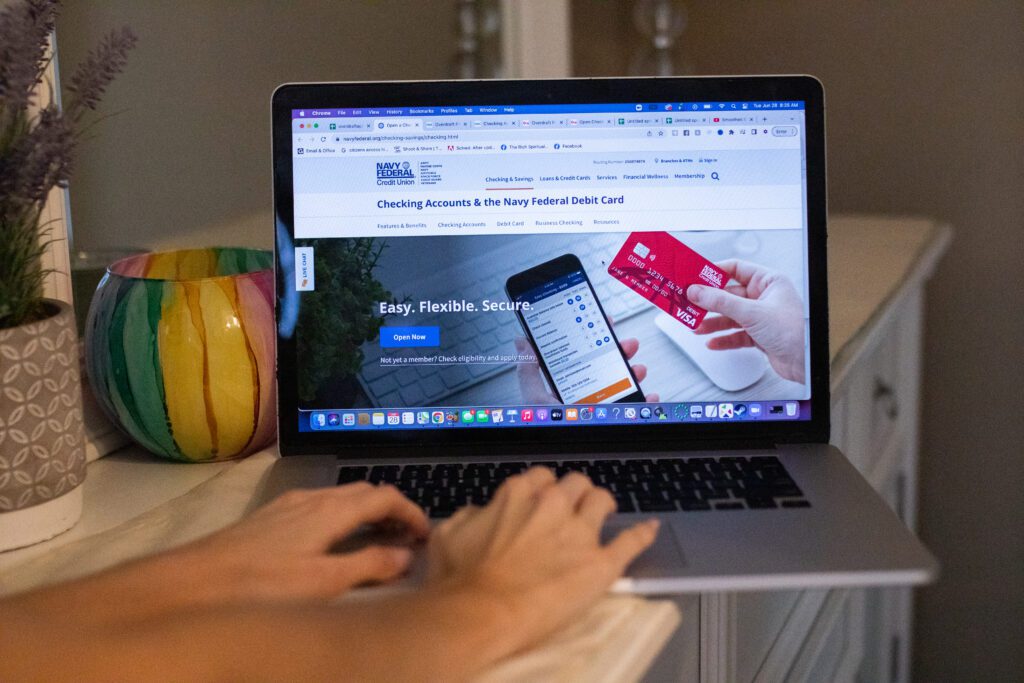
If your account doesn’t have enough money to complete a transaction, Navy Federal issues an overdraft facility for a fee. In addition, any payment and withdrawal that overdraws your bank balance can incur penalties unless you have Optional Overdraft Protection Service, or OOPS (gotta keep the tradition of military acronyms going!).
At their discretion, Navy federal allows overdrafts on transactions, including;
- Credit and debit cards
- Point of sale or POS
- Automated teller machine withdrawals
- Checking account transactions
- Automated clearing house or ACH transactions
- Navy federal also allows opt-in overdrafts for the following transactions;
- Overdraft line of credit
To authorize overdraft transactions and avoid non-sufficient funds fees or NSFs, Navy Federal Credit Union offers Checking Protection. The no-overdraft service charges $0, and transfer fees from savings with other transfers are also free. Besides being a credit union member for 90 days, you must be over 18 years old to qualify.
Navy Federal’s overdraft limit is $500, including fees for optional overdraft protection service. You can avoid these charges by being updated on your primary and linked account balances or signing up for balance notifications.
As well, there shouldn’t be any legal orders against you or delinquencies in your Navy Federal accounts. You can’t have both OOPS and Checking Line of Credit, CLOC on the same account, and only two are allowed under optional overdraft protection.

How Much Are Navy Federal Credit Union Overdraft Fees?
Each time you make a transaction, whether at a POS, by check, or online, Navy Federal charges an overdraft fee of $20. The credit union does so at its discretion as they aren’t obliged by any laws to let you overdraw your account. However, the total fees charged will depend on your selected services, such as Checking Line of Credit, CLOC, and OOPS.
Opting for either of these services allows Navy Federal to cover, among others;
- Automated clearing house or ACH transactions
- Bill payments through your checking account
- ATM withdrawals
- Debit card purchases
If you overdraw your checking account, Navy Federal immediately attempts to transfer funds through Overdraft Savings Transfer which is free. If there’s no linked or connected savings account, payment is settled with money funneled through CLOC, which costs less than the overdraft fee under OOPS.
If you don’t have a credit line, the credit union resorts to overdraft protection, for which fees are $20 per transfer. However, you can incur one overdraft fee every day and overdrafts of $5 or less aren’t subject to a fee. For accounts not opted into OOPS, you’ll be charged a non-sufficient funds fee of $29 for each transaction that overdraws your account.
If all the transactions you have overdrawn at the end of the business day amount to less than $15 and have posted or cleared, the Navy Federal won’t charge a fee. OOPS is limited, only available to overdrafts up to $500, over which up to $50 will be added to your limit.
The repayment requirements for OOPS don’t go beyond 30 days of the initial transaction. After that, your privileges become temporarily revoked and the service is frozen. After that, you can reset the monthly cycle by having a positive balance to clear all the accrued overdraft amounts.
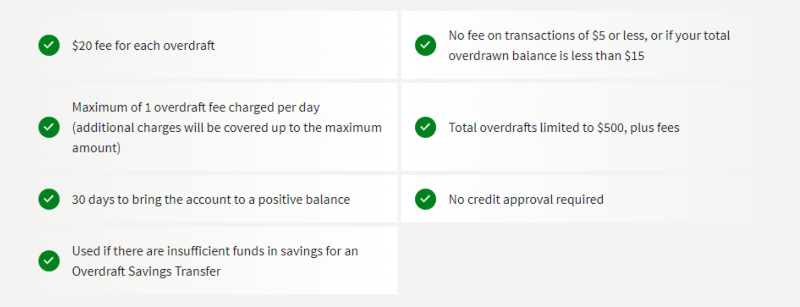
WAIT! High overdraft fees aren't the only way Navy Federal Credit Union is costing you money.
With inflation overheating, you've probably heard that interest rates are climbing sharply. That means that for the first time in years, it's a great time to shop around for a high interest savings account.
Navy Federal Credit Union savings accounts currently pay just 0.25% APY1 as of 11/22/2022. That means that if you have $2,500 in a savings account, you'd earn just $6.26 after one year! Move those hard-earned savings to an FDIC-insured bank paying 3.50% APY and you'd earn $87.49 after one year, and some banks now pay even higher rates!
Don't let your hard-earned savings sit there doing next to nothing. Check out the rates that you can earn at other banks:
How Much is the Navy Federal Overdraft Limit at an ATM?
With Overdraft Savings Transfer or OST, your ATM withdrawals are transferred from your linked savings account at no charge when in a negative balance. Unless you’ve declined this service, your accounts are linked, and balances are settled if funds are available. You’ll also be able to withdraw from an NFCU ATM if you use your debit card and your checking account has a checking line of credit.
Without per-item overdraft fees, you’ll get protection to access cash at your convenience. Credit lines generally amount to $500 with interest rates between 13% and 17% APR, which is less expensive than the fee-based overdraft program.
The optional overdraft protection service or OOPS at Navy Federal allows ATM withdrawals with your checking account-linked debit card. Select the transactions you want to be covered, but don’t forget you have to pay a fee of $20 per overdraft daily. However, the overdraft limit remains at NFCUs discretion, but you don’t require credit approval for overdraft protection.
To opt into Optional Overdraft Protection Service or OOPS;
- Visit your local branch
- Submit all required information, including your name, address, checking or savings account number
- Choose the OOPS service options you’d like to select
- Complete overdraft settings online or call NFCU on 1-888-842-6328 to apply
Need a little extra cash next time you hit the ATM? Try these quick and easy options ????
- How to Borrow $50 (perfect for something small)
- How to Borrow $100 (you deserve something a little bigger)
- How to Borrow $200 (go on… splurge on yourself)
- How to Borrow $500 (Damn the torpedoes, Full speed ahead!)
Does Navy Federal Credit Union Charge NSF Fees?
You’ll incur a non-sufficient funds fee for all transactions or bounced checks when you don’t have enough money in your account. Navy Federal Credit Union NSF fees are $29 per item, and there’s a returned cheque fee of $15 for deposited or cashed cheque.
NSF fees apply if you try to make an online transaction, ATM withdrawal, or POS payment with your debit card without sufficient funds in your account. That’s especially true when you haven’t linked your checking account with a savings account or haven’t opted for OOPS.
Can You Get a Navy Federal Credit Union Overdraft Fee Waived?
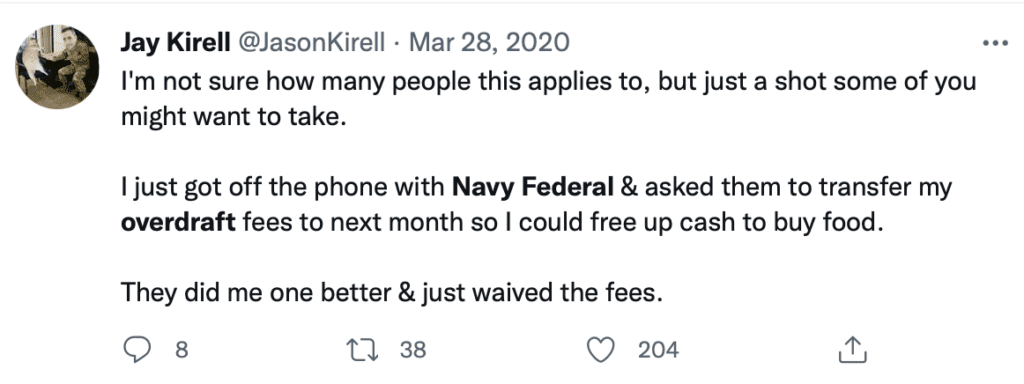
You can get a fee charged on an overdraft waived or refunded when you file a contestation with Navy Federal Credit Union. Sometimes the fees are charged after taking preventive measures, but you can reverse these penalties when negotiating.
You’ll get assistance with monitoring and fee negotiation to optimize the chances of getting your overdraft fees waived or refunded. Sign up for NFCUs Fee Negotiation and cushion’s Fee Genius, or you can follow these steps to negotiate on your own. Contact the bank at 1-888-842-6328 and follow these steps:
- Let the representative know your name, address, bank account number, and the fees you want to negotiate.
- The overdraft is a rare occurrence you’re financially affected by the pandemic
- Your loyalty as a customer with multiple accounts spanning a long time
- The regularity of your deposits
- Stay patient, and persistent, but also be prepared that you will not always be given a refund
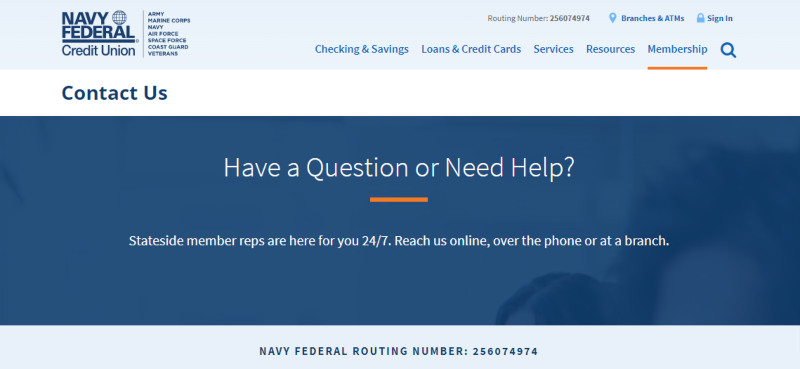
How to Avoid Overdraft Fees with Navy Federal Credit Union
At Navy Federal, the most common charges on customers’ accounts include overdraft fees, but you can take small actions to avoid them. Besides coverage on overdraft protection, lines of credit, or linked account transfers, you can use the following strategies to eliminate penalties for overdrawing your account:
Maintain a Positive Account Balance
A simple way is to maintain a positive account balance. You can ensure that you have sufficient funds by checking your balances regularly and depositing enough to cover your autopay bills. Set up alerts, use Cushion’s Fee Genius, or other relevant tools to keep your accounts in a positive status.
Get an instant, no-interest cash advance for up to $500 from Dave

Dave will lend you up to $500 nearly instantly with zero interest and no credit check. Dave is a great way to avoid overdraft fees from Navy Federal, as well as give you an alternative way to access extra cash when you need it in case OOPS isn’t enough.
The Dave app is free to download, easy to set up, and you may be eligible for a Dave cash advance for as much as $500 within minutes (for real). There is no credit check with Dave. Instead, the app looks at a number of factors, including how long until your next payday, your history and spending patterns, and how much is deposited into your bank account each month.
Once approved, Dave gets your funds to you nearly instantly (seriously, like in under a minute!) via the Dave Debit MasterCard; there is a $1.99 – $9.99 express fee depending upon the size of your advance. Use your Dave debit card to withdraw cash from an ATM or to pay for purchases wherever MasterCard is accepted (so basically everywhere nowadays). Your Dave debit card can help you access some impressive savings too, such as up to 10% cash-back at popular restaurants and retailers, and some limited special opportunities like 50% cash-back on your next order from Shake Shack!
If you’d rather have your cash advance sent to your Navy Federal debit card in minutes, that’s an option too, though fees do apply. If you don’t your funds right away, you can even ditch the express fees by having Dave transfer your cash advance to your Navy Federal account, though it will take three banking days for your funds to arrive. (Regardless of the method you choose, you will need to subscribe to Dave for $1 per month to access cash advances plus some additional features. You can cancel at any time.)
Dave will schedule repayment of your advance for the date when you’ll receive your next paycheck, but if you happen to need some extra time, Dave doesn’t charge late fees. Once your advance has been repaid, you can initiate another advance with just a few taps in the app.
Get a cash advance for up to $500 instantly >>> Check out Dave
Receive Fast Cash with a Cash Advance App like Pockbox for up to $2,500

With PockBox, you can compare lenders and access up to $2,500 – even if you have bad credit! PockBox, which links consumers to lenders, helps you get the funds you need without having to worry about finding funds to cover emergency bills, medical payments, costs, and other fees.
You can borrow money – ten times the amount you typically get from cash advance apps, with rates and terms that will vary depending on your credit situation.
Compare loan offers for up to $2,500 >>> Check out PockBox
Take Advantage of Overdraft Apps like Chime for $200 in fee-free overdrafts

While banks continue to reap billions of dollars a year in profits from overdrafts, a new generation of fee-free overdraft apps gives you instant access to a bit of extra cash when you need it, with no fees! Chime’s SpotMe is one of the leading apps. Chime has no fees (once your account is set up to receive a qualifying direct deposit each month) and you immediately qualify for overdraft limits starting at $20, which can climb to $200 as you build your account history. There are no overdraft fees!
Let’s look at an example of how SpotMe can help you avoid sky-high overdraft fees:
You are ready to pay for your stylish new $70 shoes, but only $50 is in your account. Where most banks would approve the transaction and sting you with a $36 overdraft fee (turning your $70 shoes into over $100), SpotMe approves the transaction with no fees attached. If your paycheck is consistently put into your account, the negative amount will be balanced by your next paycheck.
This is a great option for people who are looking to avoid overdraft fees, and gives you access to a bit of extra spending power directly through your everyday bank account. Getting started with Chime is free, and SpotMe will put those costly overdraft fees from Navy Federal in the rear view mirror. SpotMe covers debit card purchases, cash-back transactions, and ATM withdrawals with no interest or overdraft fees.
>> Get no-fee overdrafts for up to $200 with Chime SpotMe
Final Thoughts…
Understanding Navy Federal fees, limits, and protection can be confusing. Before you opt-in, it’s critical to fully understand the fees and terms connected to your checking account.
You can avoid high NFCU overdraft and non-sufficient funds fees with OOPS, linked account transfers, or arranging lines of credit for your checking account. While overdrafts allow you to get fast cash, charges include fees of $20 with overdraft protection and $29 per item without the protection.
You may also opt to use external cash advance or loan provision apps like Chime SpotMe and PockBox.
WATCH: Use Navy Federal Credit Union personalized notifications to avoid overdrafts
- Cleo App Review – $250 Cash Advances and Wiseass AI Money Management - April 24, 2024
- FloatMe Review – Simple $50 Cash Advances with Low Fees - April 17, 2024
- MoneyLion App Review: Save, Invest & Borrow up to $1,000 in One Simple App - April 15, 2024
- Chime SpotMe is an optional, no fee service that requires a single deposit of $200 or more in qualifying direct deposits to the Chime Checking Account each month and Visa debit card activation. All qualifying members will be allowed to overdraw their account up to $20 on debit card purchases and cash withdrawals initially, but may be later eligible for a higher limit of up to $200 or more based on member's Chime Account history, direct deposit frequency and amount, spending activity and other risk-based factors. Your limit will be displayed to you within the Chime mobile app. You will receive notice of any changes to your limit. Your limit may change at any time, at Chime's discretion. Although there are no overdraft fees, there may be out-of-network or third party fees associated with ATM transactions. SpotMe won't cover non-debit card transactions, including ACH transfers, Pay Anyone transfers, or Chime Checkbook transactions. See terms and conditions.
- Early access to direct deposit funds depends on the timing of the submission of the payment file from the payer. We generally make these funds available on the day the payment file is received, which may be up to 2 days earlier than the scheduled payment date.



